Topics:
- Financial services
- Enterprise
- Judicial
- Government
- Retail
- Engage
.jpeg?width=700&name=AdobeStock_306636176%20(3).jpeg)

"Sorry, go ahead." - you both say after interrupting each other, only to start speaking again simultaneously.
Then you apologize for cutting in, and the cycle continues.
Finally, a 30-second cold war silence ensues, with you and your client sitting there watching each other over the screen.
The transmission lag got the best of you.
Military communication suddenly makes sense, and you're tempted to use terms over, repeat, and roger.
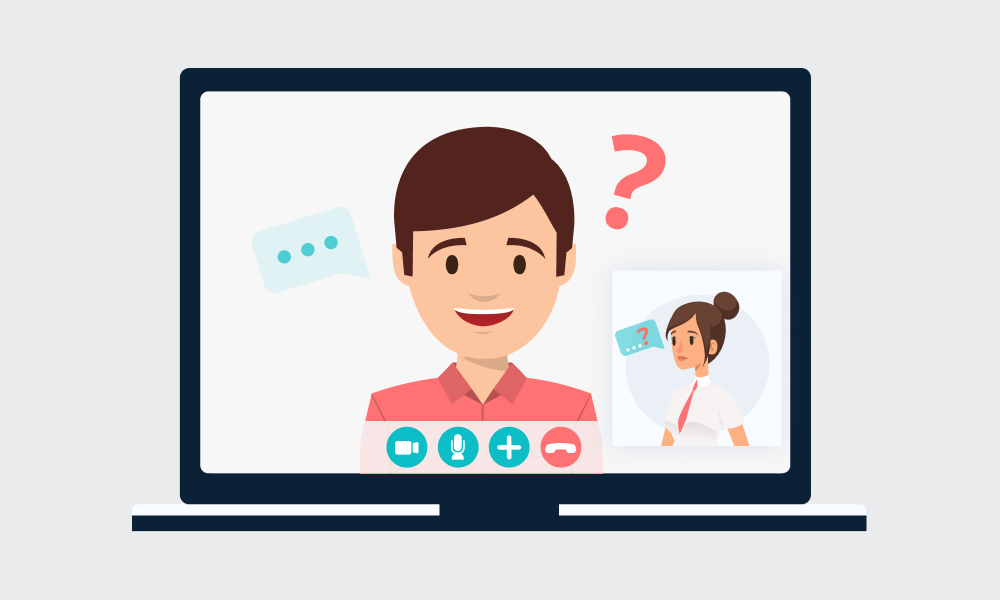
BBC Dad is asking himself this same question every night. This video conference went viral overnight for all the wrong yet perfectly human reasons. And with video meetings at the forefront of this remote work revolution, we will see more "gone wrong" video calls in the coming days.
Pexip Engage is putting a stop to that. Working from home is stressful, and you should be able to strike up – if not enjoy – a virtual conversation. Here are 8 tips for running more engaging, professional video meetings with your clients.
Before the video meeting with your client starts, open your device camera app and set the framing and lighting right. You can use a recorder app to test your sound levels and clarity by playing your voice back.
Also, set the bar high regarding your Wi-Fi speed, literally. Slow internet speed is the main culprit for poor connectivity and network delays.
Even in a virtual meeting, eye contact is essential to body language – maintaining it means actively listening to the person behind the screen. We know you haven’t had a chance to visit the barbershop in a while, but try not to get overly fixated on how you look on camera.
Keep your eyes on the client or look directly into that round lens; you’re already one step closer to effective communication.
Children and pets are adorable, but your explanation of a client’s financial situation shouldn’t be accompanied by screaming or barking in the background.
Keep your home office free of distractions and focus only on the call. Figures suggest more than a third of American adults zone out during a business call.
Lose track of what your client is saying while checking your email, and you may lose them, too.

As soon as you greet each other, advise your client to give you a shout if the signal starts cutting off. This way, you can repeat yourself and make sure no points go amiss.
If you have a consistently poor connection, hanging up and redialing the person might solve the issue, as it can lower your bandwidth.
Breathing, background noise, and echo can be distracting when you’re trying to talk.
Pressing the mute button when your client has the word will ensure they finish their thoughts coherently and prevent you from unintentionally interjecting.
When sharing your screen or running a presentation in-call, ask your clients to confirm they can see it. Ensure you do this before discussing the visual; the last thing you want to do is start breaking down a graph your client is frantically trying to find.
You may be an ardent collector of war memorabilia, but having a WWII helmet on your home office's wall won't strike the right chord with some people.
Keep your workspace clutter-free and ensure you have plenty of natural light coming in. You can adjust your brightness levels before the meeting in your device's camera app – this way, your clients will be talking to you, not your silhouette.
.png?width=1000&height=600&name=Avoid%20distraction%20(1).png)
Finally, dress the part. You may need to stand up during the call, so steer clear of the ‘pants optional’ home office dress code.
Of course, this doesn’t mean you don’t need to wear a three-piece suit for each client meeting. Dress up to make you feel comfortable and look professional - business casual will do just fine.
With technology taking over our lives, this new way of meeting with your clients may shock your system. It's essential to remember that while the meetings you are holding are virtual, the relationships you're building with your clients are very genuine. Start practicing these tips; with time, you'll connect with them more engaging and profoundly.
Interested in hearing more?
Contact us to get started!
Subscribe to our newsletter to get relevant industry news, reports, and other innovation.