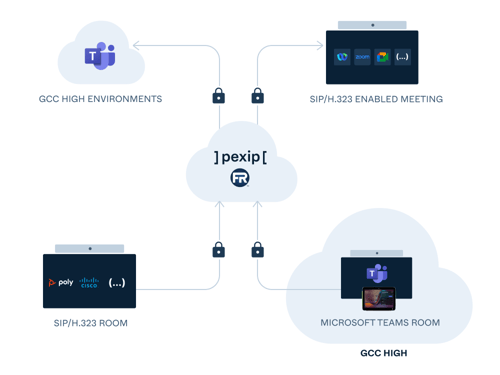Part 1 of an ongoing series on how you join video meetings
Ever been late to a video meeting because of technical difficulties? It’s okay to raise your hand; we all have. Perhaps you couldn’t find the link to join, or you had to wait for a plugin to download, or you were forced to install an entirely new program on your computer. Maybe you tried to join from a conference room, only to realize the room system couldn’t connect.
The list of reasons could go on and on, but one thing is for sure: the experience is frustrating. It can leave you frazzled and embarrassed when you finally arrive at the virtual meeting, causing the meeting to start awkwardly.
Not to mention the time it wastes for everyone involved. A recent report found that 25 percent of meetings start late because of technical and/or user error, which results in an average of 2.7 minutes lost per meeting.
You have an actual job, and meetings are a big part. The meeting experience itself shouldn’t add to your job, however. This blog post starts a new series focusing on how you get into meetings. We’ll examine why joining is often harder than it should be and how we can help you join meetings faster, regardless of where you’re working that day. We’ll also look at the process of joining external meetings or those set up by other companies that might use different technology.
Why is it so hard to connect?
In today’s fast-paced office culture, we need collaboration tools to keep up, but that’s not always the case. Here are a few common frustrations you might have experienced in trying to join video meetings:
- Searching for the meeting link…is it in the invitation? An email? A Slack message?
- Waiting to download a browser plugin or desktop client and urging the progress bar to move just a little faster
- Having to navigate a new video conferencing platform when someone invites you to their meeting when you’re used to different workflows
- Wandering through the office trying to find an open conference room
- Realizing you can’t even use that conference room to join because the video hardware doesn’t connect to the meeting platform
- Dialing a long string of characters and numbers to get into the meeting
- Mistyping...anything (PIN codes, video addresses, etc.)
- Trying to join from the car, then needing to pull over so you can manually dial in
- Joining, but not being able to hear or see others (or vice versa)
We believe there’s a better way. The focus of meetings shouldn’t be on the technology or platform but on the people and the conversations taking place. Because when you arrive at the meeting on time, prepared, and ready to tackle the day’s agenda, your team works smarter.
Stay tuned over the coming weeks to learn how to avoid these frustrating roadblocks and get into your meetings faster and easier.