We all feel it: we're starving for information. Communication with our colleagues, customers, and partners is more important now than ever. We depend on technology to enable communication, be it formal, informal, or just a chat around virtual coffee machines.
Those of us who run businesses, divisions, departments, or teams want to over-communicate rather than the opposite. This drives up demand for larger meetings and large format calls. Teams of tens, hundreds, and even thousands want to get together to share stories, share information, share anecdotes, and even jokes to help make sure that everyone continues to feel connected and up to date.
Connecting over video (and even audio) with colleagues in real-time is a great way to interact. However, large format calls are not necessarily the best experience for these larger audiences, especially when you creep above the 50-participant mark. This isn’t a technical issue but rather one of human behavior: managing this many people in this format can be difficult.
This is where different meeting formats can help. Lately, we've been helping our customers integrate their Virtual Meeting Rooms (VMRs) with streaming services so they can reach even more people and keep everyone informed.
Both our service and self-hosted software support the ability to stream outbound to any solution over an RTMP or RTMPS connection. Integration with these services can be set up in MyPages.
This integration can be with any number of media services, including both free and paid services:
- Microsoft Stream
- Azure Media Services
- YouTube
- Facebook Live
- Twitch
- IBM Cloud Video/Ustream
- Periscope
- Wowza
- Qumu
- Kaltura
- Quickchannel
- And many more…
This is just a small snippet of services that we can integrate with. If there is one that you don’t see here or want some help integrating something new, please reach out to your Pexip support team. We're here to help.
If you are looking at doing a large-format meeting, here are a few tips:
- Be professional and test ahead of time with a few people, is the layout of the virtual meeting good for streaming?
- Most video meetings have a 1+7 style layout with the speaker being the leading participant, but for a smaller group discussion, maybe 2 by 2 is helpful if there is a lot of interaction with a small group and to provide a great all-hands feeling 2+21 will show many of the live joiners at the same time.
- Test the streaming setup, so you know how it works, how to “Go live,” and, if you decide to - how to limit who the stream is being shared with. Let us know if you need a few “dummy” participants called into your meeting during testing, and we can help with your preparations.
- Not everyone can talk in large format meetings; the bigger the meeting, the more important the preparations, agenda, and speaking order are (you wouldn't walk into a real auditorium unprepared either).
- Improve the experience by making sure those that attend live are well prepared:
- Test microphone/camera and bandwidth so tech hiccups are limited
- Be well-lit; a small desk lamp makes you look much better and makes a bigger difference than a great camera. A bright window does not make a good background!
- Prepare some talking points for the meeting and decide how long the meeting should be. It should remain engaging for those joining remotely.
- Do not share a presentation at all times! Share slides or content only when there is something useful to see. Aim for at least 50% of the time to let people connect to people. Can you hold the meeting without slides? Great!
- If your streaming platform supports chat, use this as a feedback channel to engage and take questions. Assign a moderator to field questions and not the main speaker. Even if you think you rock at multitasking, this can be difficult to do while remaining engaged. Answer some of the questions via chat over video during the meeting. A moderator should also let people into the VMR or mute or disconnect participants.
- Using a PIN code for the host and locking the meeting when everyone has joined will let you control who can enter the meeting - as you might not want someone to hijack your all-hands meeting.
- Have fun and be creative 🙂😎
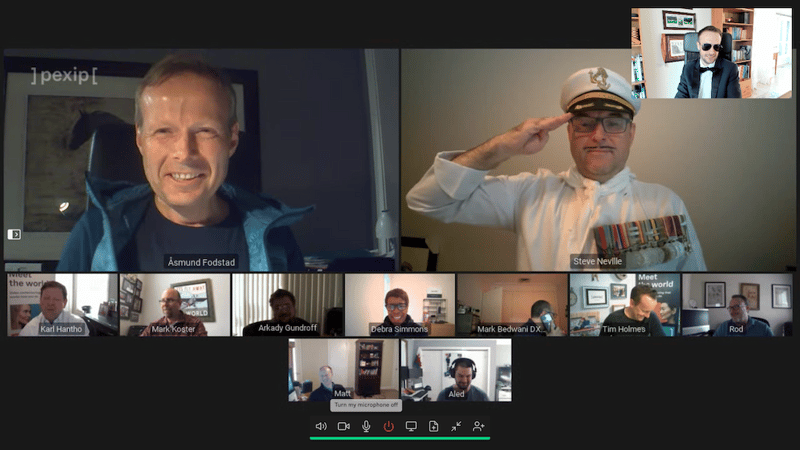
- Digital transformation





