December 11, 2017
New release focuses on management and administration
You can now upgrade your Pexip deployment to Infinity 17. The new version includes, as always, a number of new features and functions.
One of them significantly reduces the time it takes to run upgrades.
The enhanced live view dashboard features more information at a glance.
In this release, many of the new features are targeted at the platform administrator and manager. The Pexip Infinity platform management experience has had an overhaul, and now includes a number of new features and enhancements.
The substantially improved platform status dashboard now provides much more live and historical information, such as
- more participant and conference information
- direct display of errors or warnings
- indication of individual participants or conferences that experience call quality issues
- historical data for troubleshooting and platform analysis
Besides, there are lots of other enhancements, such as further improved certificate management, enhanced upgrade processes for large-scale deployments, and reduced network traffic between nodes. The enhanced upgrade process gives greatly reduced time to upgrade large deployments, as Infinity now updates up to five nodes in parallel.
You can now review and explore historical platform usage data.
End users of the Pexip Infinity platform can now also benefit from high-resolution content sharing even at lower bandwidths. Also, there is improved integration with Microsoft Skype for Business and Lync through updated audio and video FEC (Forward Error Correction), improved call quality, and by adding a recording indicator that displays on third-party video conferencing endpoints that participate in Skype meetings that are being recorded.
Users will now also see participant names added to all video, including PiP windows.
New features as technology preview
Users of Pexip Infinity 17 can also preview and use next-generation Pexip Infinity Connect web apps through this release. See release details for more information on how you can do this.
For all you need to know, see the release notes here.
To upgrade, get your upgrade file here.

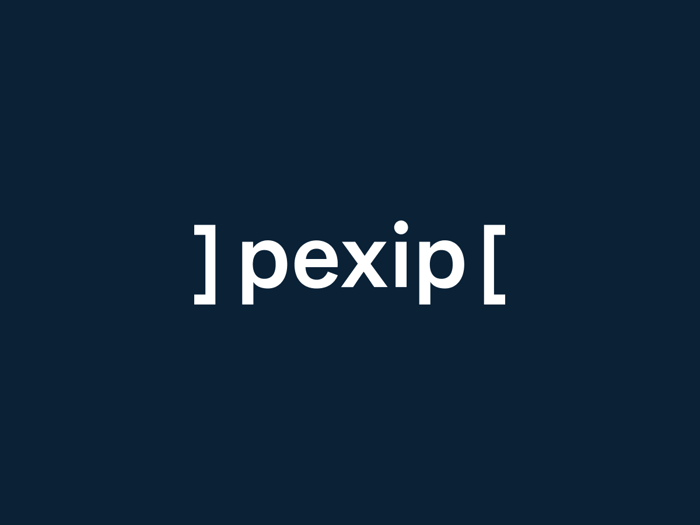
.png?width=41&name=gillian%20(cropped).png)


