Every new version of our Infinity self-hosted software aims to improve and enhance the following areas with new features and functionalities:
- User experience improvements
- Interoperability improvements
- Privacy & security
- Administration experience
Here’s a quick look at some of the highlights from version 31. 🔎
User experience improvements
Personalized apps and branding
Our Pexip Connect for Web app now supports multiple branding profiles. This means that you can provide a unique branding experience for different audiences. For example, a hospital could provide one branding profile for pediatric virtual appointments and another for general adult virtual care appointments. Not only does custom branding let guests know they're in the right place, it also boosts brand strength and improves brand perception. Read more about custom branding in Pexip.
Pexip Connect branding and customizations use unique URL paths so you can choose which branding profile to use for each path. Multiple brand profiles can be created for the same company without needing to use a reverse proxy.
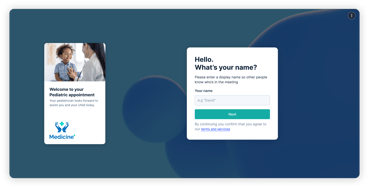
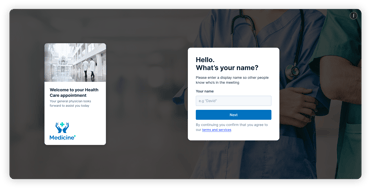
Greet your employees and guests with unique branding that lets them know that they're in the right place.
Interoperability improvements
Microsoft Teams Cloud Video Interop (CVI)
Pexip keeps providing the best CVI experiences. Similar to native Microsoft Teams, CVI now shows which users are muted. If an off-screen participant starts speaking, they are promoted to the stage so it's easy to identify them.

Mute indicators are now showing for all participants - even if you attend the Teams meeting via CVI.
Google Meet interop
Pexip for Google Meet now benefits from AI and Adaptive Composition. AI-powered framing provides optimal screen space to participants - helping you more easily pick up on participant body language. The authentication of third-party systems has been updated to the JWT (JSON Web Token) standard.
Privacy & Security
In-conference security classification indicators
It's possible to choose content classification indicators for meetings. All participants will see a visible indicator of the classification level of each meeting. These indicators help participants to remain aware of any security restrictions of the meeting and the confidentiality of what is being discussed.

Administrators can choose different security levels like Unclassified, Classfied, and Secret to help participants understand the sensitivity of the meeting.
Improving the Admin experience
End-to-end encryption
Administrators can choose to enable end-to-end encryption for 1:1 calls. For example, in a virtual health scenario where most calls are between a patient and doctor using computers, enabling end-to-end encryption ensure privacy and security. This option can only be used when both sides of the call are using WebRTC in a browser.
Read more about all of the updates in version





