How Pexip Connect for Zoom Rooms works
The features you expect. The reliability you need.

The best way to join Teams from Zoom Rooms
Join in one touch. Share content. See everyone on both screens.
" allow="accelerometer; autoplay; clipboard-write; encrypted-media; gyroscope; picture-in-picture; web-share" referrerpolicy="strict-origin-when-cross-origin" allowfullscreen frameborder="0" loading="lazy" >
Easy to use
1. Invite the Zoom Room to your meeting
For scheduled meetings, simply forward the Teams invite to the Zoom Room to enable one-touch joining. For unscheduled meetings, you can join using the Meeting ID and passcode.
2. Press the "Join" button
Enter the room, press the "Join" button, and voila! You're now in your Teams meeting.
3. Enjoy a great meeting experience
In rooms with two screens, see people and content on both screens. Easily share content using the HDMI cable.

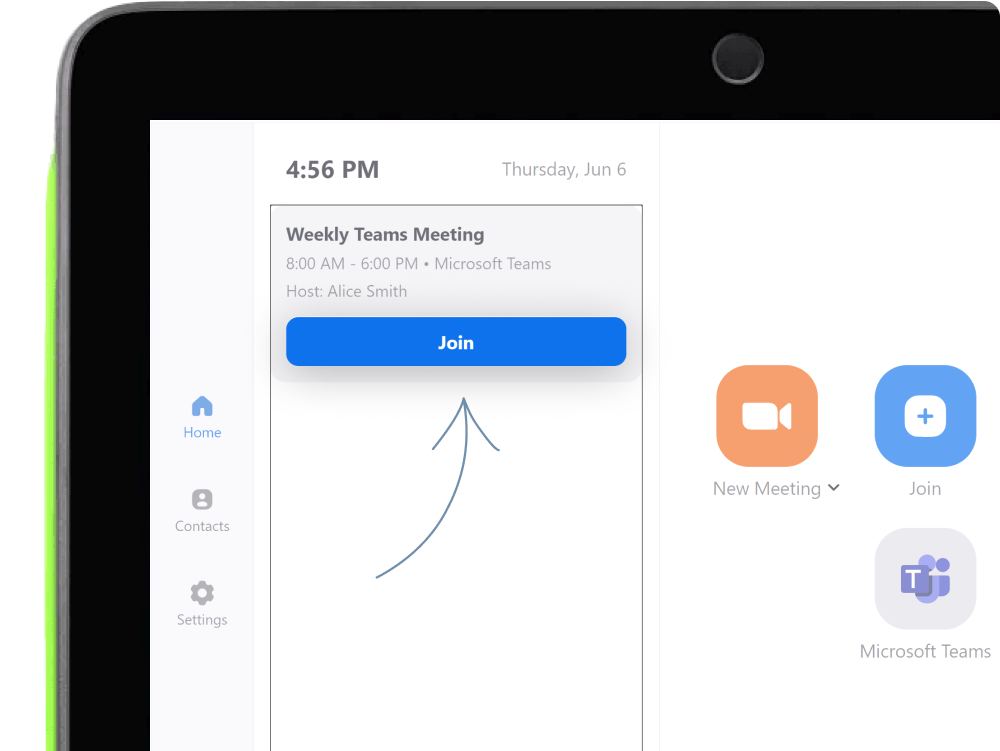
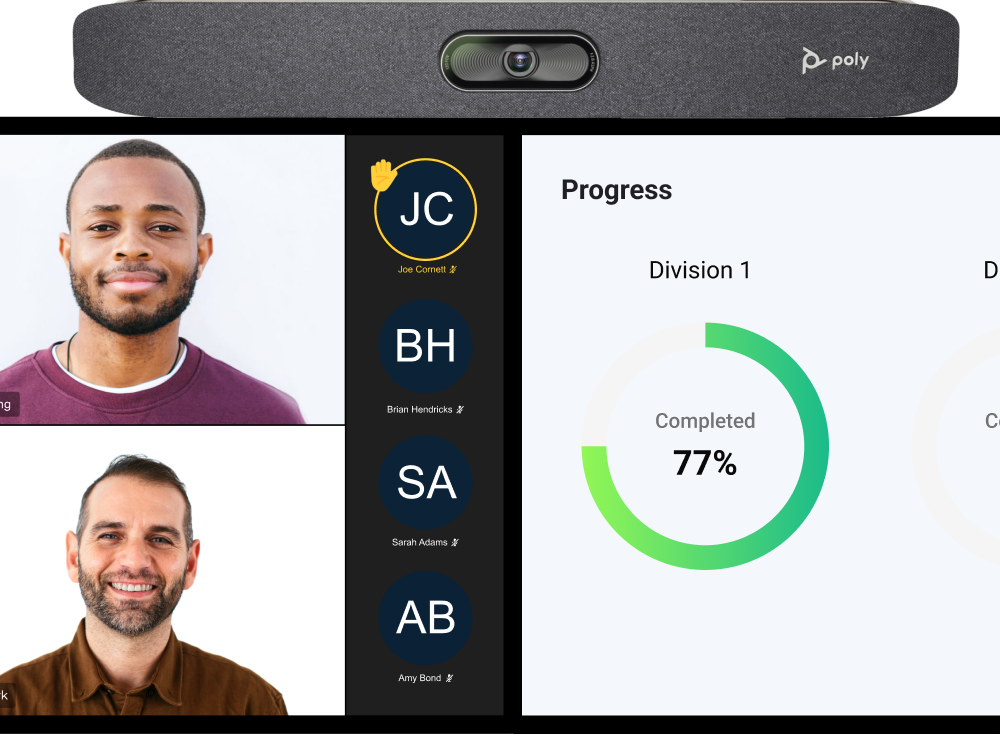
Certified technology
Pexip Connect for Zoom Rooms leverages Pexip's industry-proven and Microsoft-certified Cloud Video Interop (CVI) technology for a reliable, consistent, and robust experience.
Reliable and supported
Pexip and Zoom are strategic partners who co-developed this solution together. This ensures customers get a seamless, reliable, and supported experience from all of their Zoom Rooms.
Trusted by


“We’re excited to engage with Pexip to simplify the Teams meeting join experience when customers elect to use Pexip’s market-leading Teams interoperability solutions with Zoom Rooms."
Jeff Smith, Head of Product, Meetings and Spaces, Zoom
Get more from your Zoom Rooms
A better alternative to Direct Guest Join is here.
Direct Guest Join
Pexip Connect for Zoom Rooms
Teams-like experience
Teams-like experience includes Teams notifications and layouts.
Supports one touch to join
One touch to join works for scheduled meetings.
Join using Meeting ID
Join using Meeting ID and passcode for ad hoc meetings.
Supports in-room screen sharing
Includes sharing via HDMI cable or in-room Zoom wireless sharing.
Supports dual screens
If content sharing, displays people and content on separate screens. If not content sharing, displays people on separate screens (not duplicated).
Fast and reliable join experience
Video-first experience
Prioritizes showing video, even when content is being shared.
Frequently asked questions
How much does Pexip Connect for Zoom Rooms cost?
Pexip offers an affordable pricing model based on the number of Zoom Room devices you have. Please contact us to learn more.
What do I need to get started?
Getting started is easy. All you need is Pexip Connect for Zoom Rooms licensing and Zoom administrator permissions. Set up is easy and can be done in minutes.
Start free today
No credit card required, Cancel anytime. No string attached.
