The best way to join Teams from Zoom Rooms
Better meeting experience. Full dual-screen video. In-room content sharing. Just the way you expect it to work.

Unparalleled interoperability that works on all your Zoom Rooms
It works magically in the background so the user won't even notice it's there. Simply meet the way you expect to.
Direct Guest Join vs.
Pexip's Guest Join
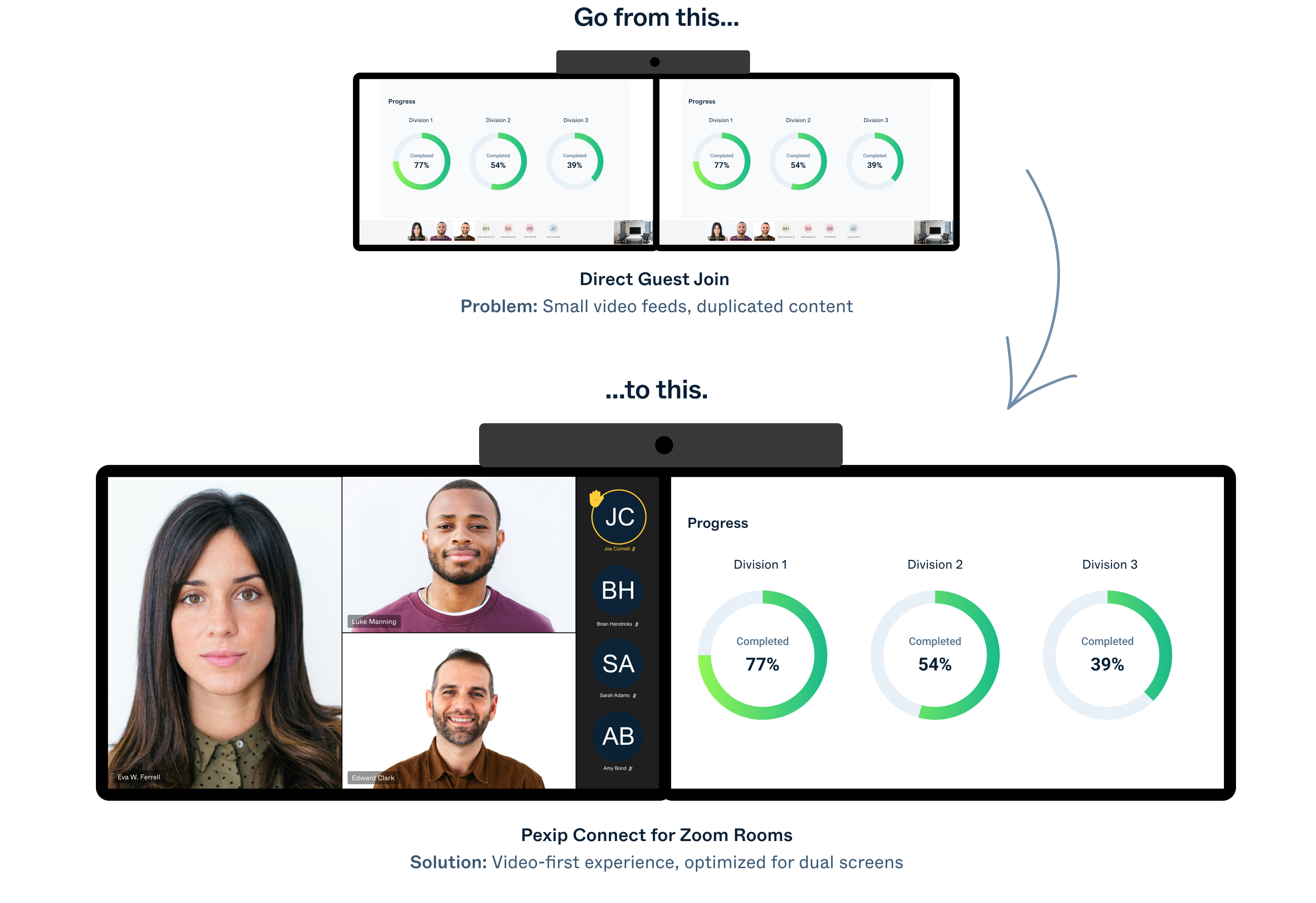

Single screen audio/video
meeting only
Single screen audio/video meeting only


meeting only
Dual screen audio/video meeting only


meeting with content share
Single screen audio/video meeting with content share

Make your Zoom Rooms do more
Easily join scheduled Teams meetings
Tap the "Join" button like you do with all other meetings, and enjoy the Zoom Room experience. Or use Meeting ID and passcode if you haven't booked the room.
Start ad-hoc meetings
Dual-screen support
Enjoy engaging meetings with AI-powered participant and content display taking full advantage of dual-screen systems.
In-room content sharing
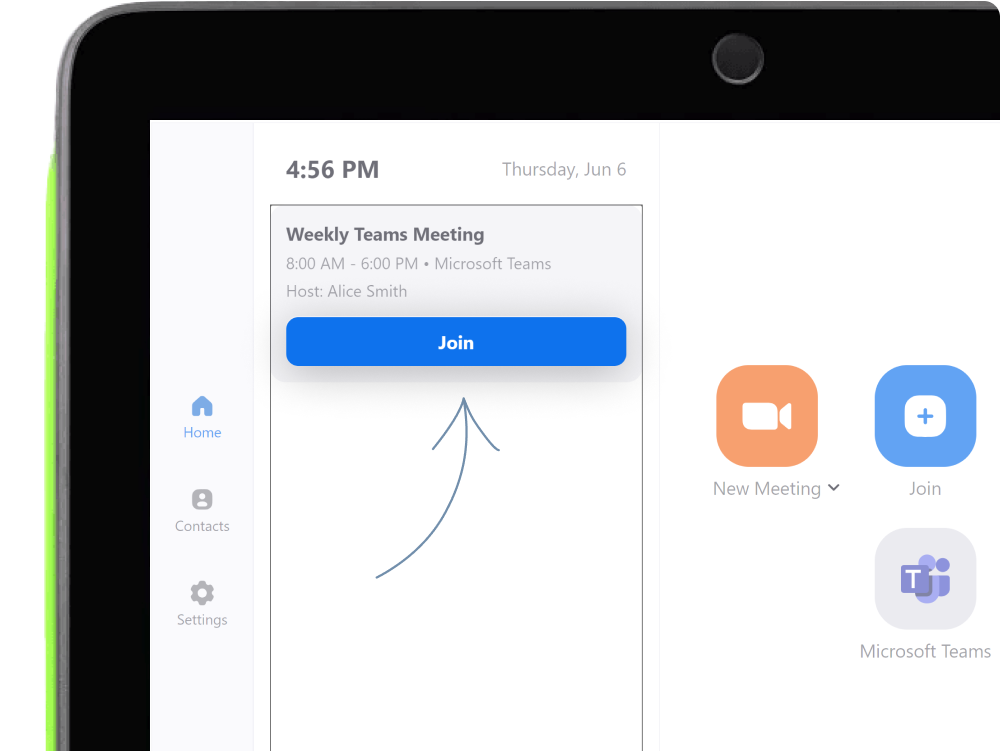
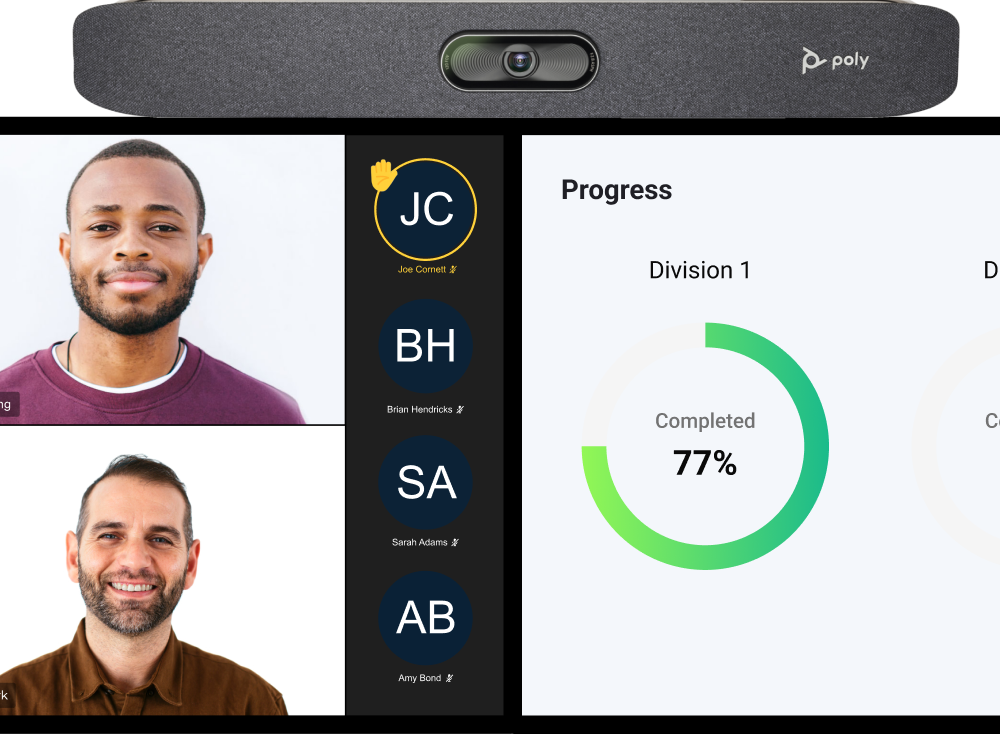
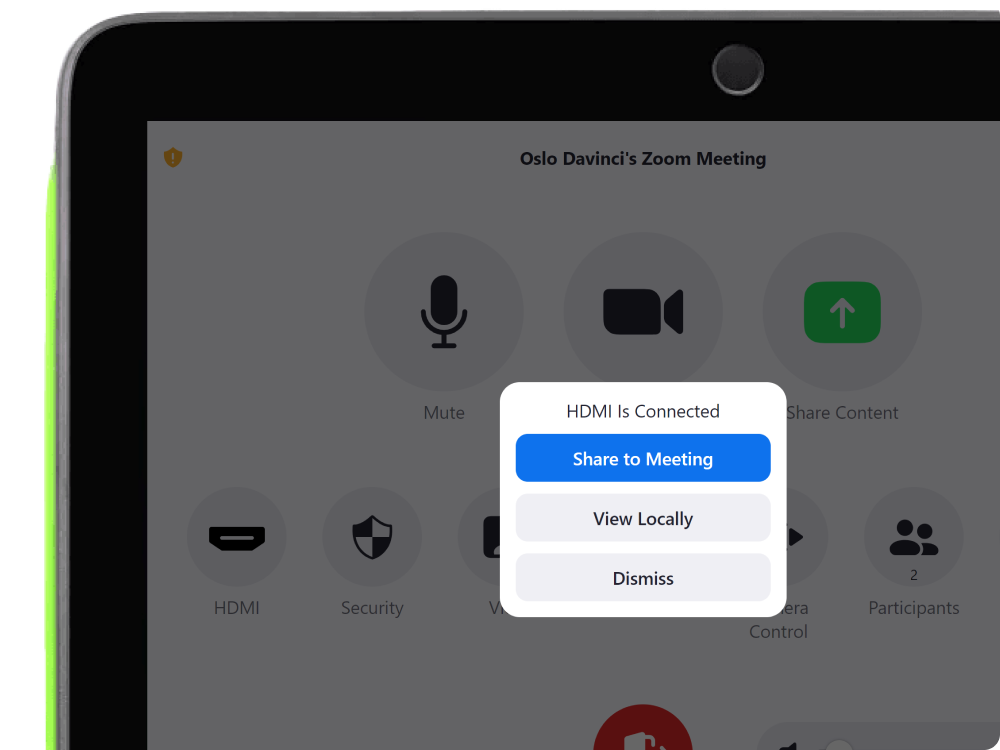
Native integration
Simply set up and get going in minutes right from the Zoom admin portal. No app or downloads needed.
Certified technology
Pexip Connect for Zoom Rooms leverages Pexip's industry-proven and Microsoft-certified Cloud Video Interop (CVI) technology for a reliable, consistent, and robust experience.
Have DTEN Zoom Rooms?

How to get started
Pexip Connect for Zoom Rooms is available globally and works with all your Zoom Rooms devices.
All you need is Pexip licences and Zoom administrator permissions. Set up is easy and can be done in minutes.
Frequently asked questions
Do you offer a free trial?
How do I set it up?
Setting up is easy. Once you have licenses, setup is done in the Zoom admin portal – it only takes a few minutes.
How can I buy Pexip products?
Pexip is easy to buy on your terms. Choose from an extensive network of certified channel partners or purchase through Azure Marketplace (AMP).
Pexip leverages the private offer mechanism in AMP ensuring you get the specific solution for your needs.
100% of the Pexip private offer counts towards your existing commitment agreements. If you have a Microsoft Azure Consumption Commitment (MACC) or Commit to Consume (CtC) agreement, Pexip offers count towards your commit agreements.
Contact Pexip to discuss your private offer.
How long does it take to activate?
What about analytics and insights?
I'm already a Pexip Connect for Zoom Rooms customer. Where can I request my Pexip customer ID?
Start free today
No credit card required. Cancel any time. No strings attached.


