Join Teams meetings from Zoom Rooms
Goodbye, meeting room frustrations.
Hello, meeting room devices that work as expected.

Make your Zoom Rooms do more
Join Teams meetings faster
No more waiting for a web browser to load in the background. With Pexip, you can jump straight into your scheduled meetings with one touch to join, or join unscheduled meetings with meeting ID and passcode.
Use both screens
Enjoy engaging meetings with AI-powered participant and content display taking full advantage of dual-screen systems.
Share content
Simply share content using the in-room HDMI cable or use Zoom wireless sharing where available. Easy.
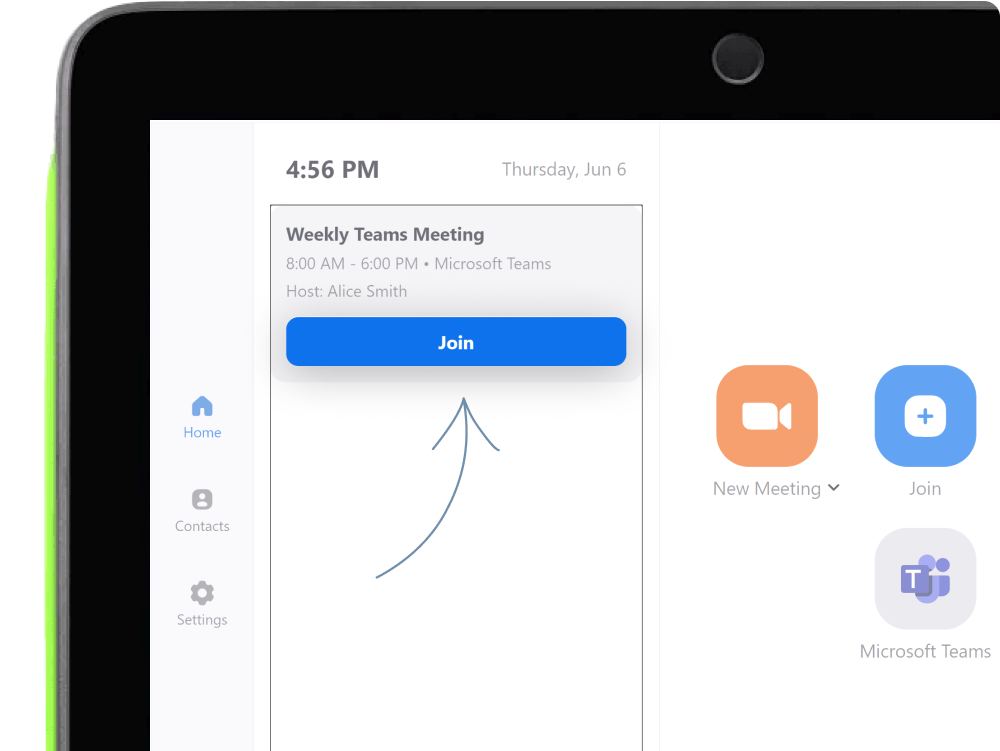
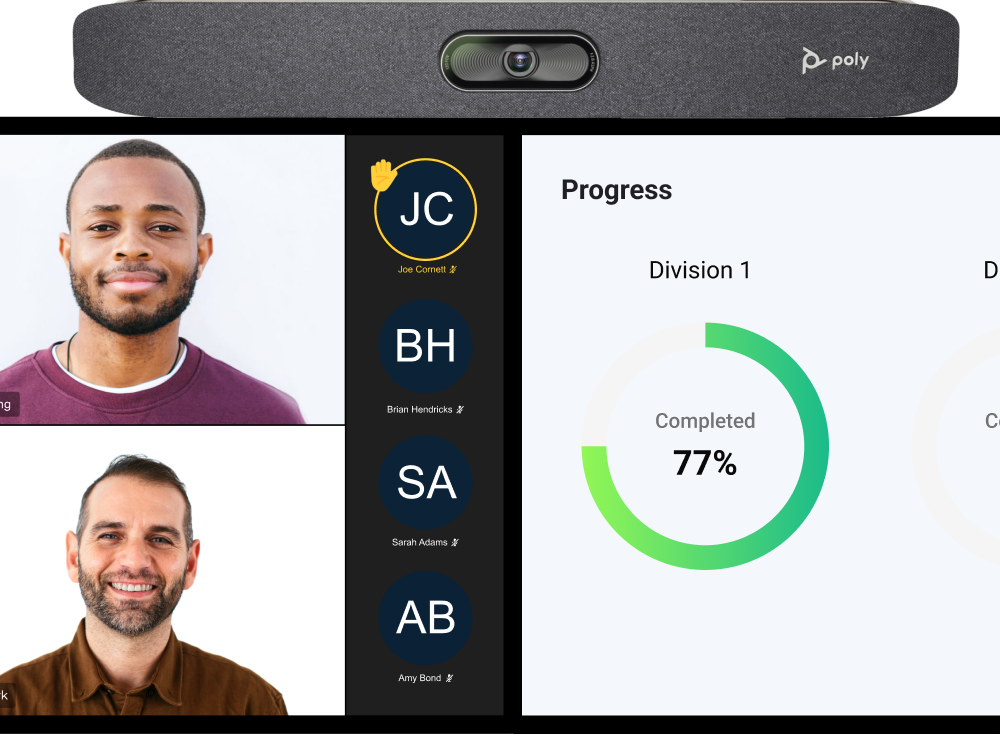
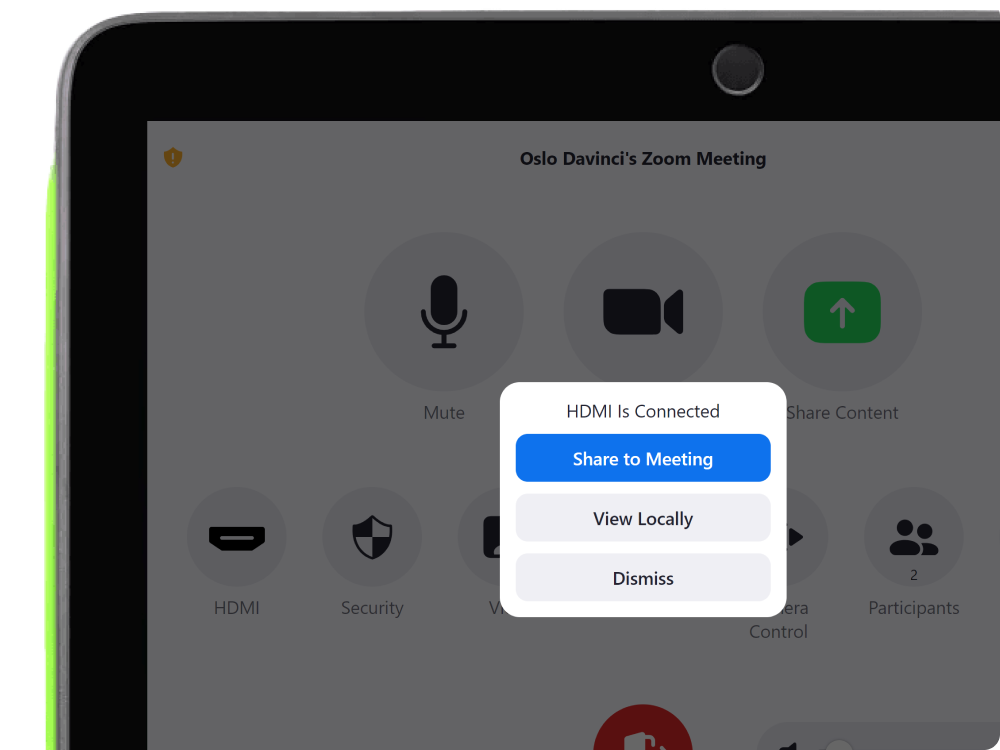
See the difference for yourself
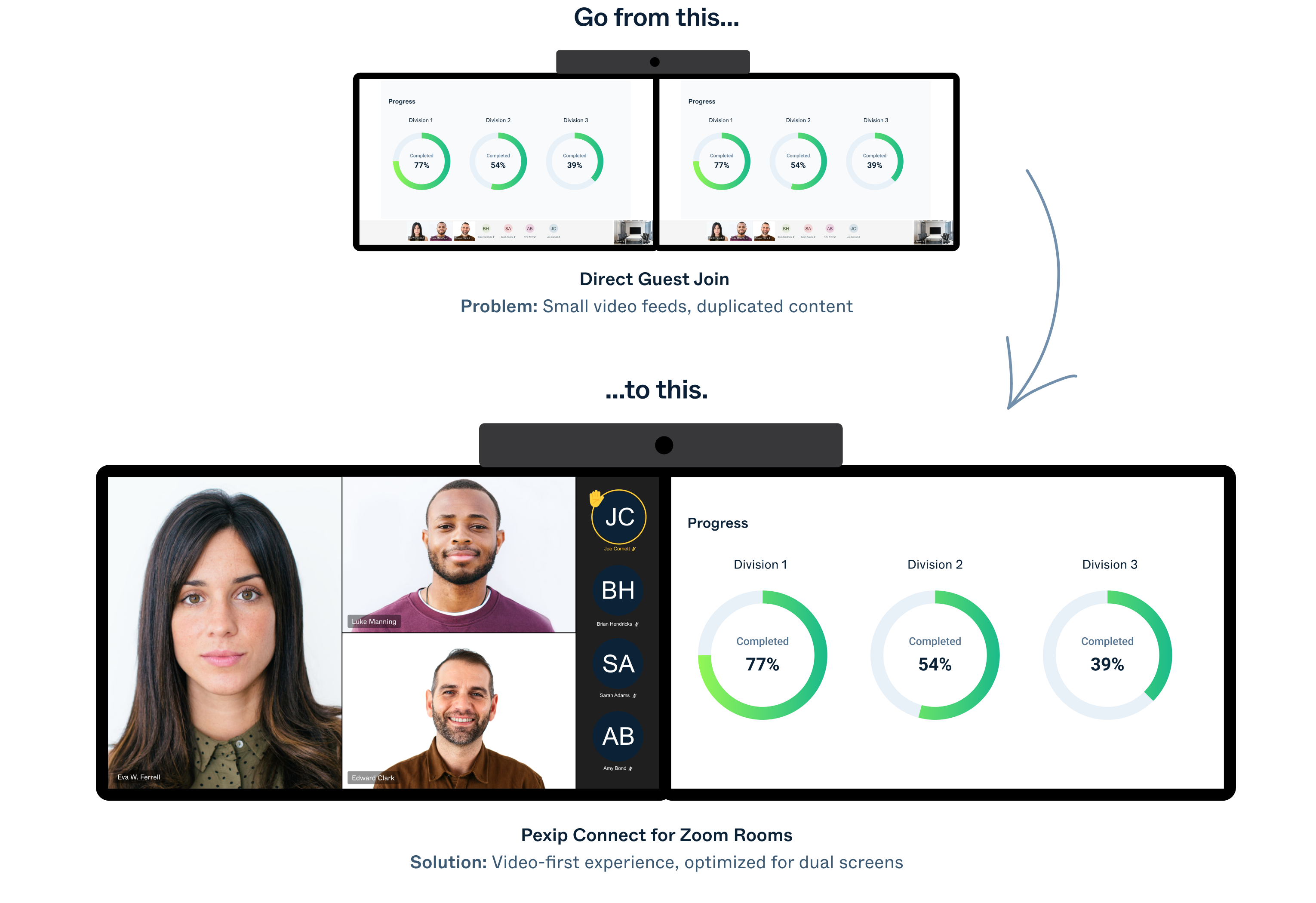
Benefits
Reduce support tickets
When video meetings work without a hitch, you get fewer complaints and support tickets. That's time back in your day.
Improve ROI
Drive adoption and room utilization rates by using your existing Zoom Rooms for more meetings.
Increase employee satisfaction
No more booking certain rooms for certain meetings. Pexip makes it easy to join meetings in one touch with the features you expect.
Why choose Pexip?
Pexip + Zoom
Pexip and Zoom partnered to provide Zoom customers with a better way of joining Teams meetings from their Zoom Rooms.
Pexip and Zoom co-developed these capabilities to provide you with best Zoom Rooms experience.
Access via Zoom portal
Your employees don't have to do anything differently. All the magic happens in the background. Simply set it up and get going in minutes right from the Zoom admin portal. No apps or downloads needed.
Reliable and trusted
Pexip works closely with Zoom and Microsoft and has been a Microsoft-certified partner since 2016. This means customers get a fully supported, up-to-date solution from all parties.
Pexip + Zoom
Pexip and Zoom partnered to provide Zoom customers with a better way of joining Teams meetings from their Zoom Rooms.
Pexip and Zoom co-developed these capabilities to provide you with best Zoom Rooms experience.
Access via Zoom portal
Your employees don't have to do anything differently. All the magic happens in the background. Simply set it up and get going in minutes right from the Zoom admin portal. No apps or downloads needed.
Reliable and trusted
Pexip works closely with Zoom and Microsoft and has been a Microsoft-certified partner since 2016. This means customers get a fully supported, up-to-date solution from all parties.
Works with all Zoom Rooms devices
Pexip Connect for Zoom Rooms works with all Windows, Mac, and Android Appliance Zoom Room devices.




Frequently asked questions
What does Pexip offer for Zoom Rooms customers?
Pexip Connect for Zoom Rooms offers everything you need to join Teams meetings from your Zoom Rooms. It includes:
- Microsoft Teams meeting compatibility for Zoom Rooms.
- Native one-touch to join functionality on Zoom Rooms.
- Dual and single screen system support for all participants.
- In-room content sharing using HDMI and wireless capabilities where available.
- Teams-like experience with notifications and layouts.
Why should I choose Pexip Connect for Zoom Rooms over Direct Guest Join?
What other options do I have?
Is Pexip Connect for Zoom Rooms only for joining external Teams meeting invites?
If your organization has internal Teams meetings in addition to Zoom meetings, we recommend Pexip Cloud Video Interop (CVI) for enabling your internal Teams meetings. This provides an enhanced experience with audio avatars in those Teams meetings, and also ensures your Teams Meetings include interop capabilities for external guests with SIP/H.323 devices.
Will it work with my Zoom Rooms devices?
Yes! This solution works with all Windows, Mac, and Android Appliance Zoom Rooms devices including Poly, Neat, Logitech, Lenovo, and Crestron.
How hard is it to set up?
Pexip's interoperability is configured from the Zoom admin portal. Just a few clicks and all of your Zoom Rooms are enabled.
Do I need to retrain my employees?
Do you offer a free trial?
Where can I learn more?
Learn more about how Pexip for Zoom Rooms works here.
To speak with Pexip about your needs, please fill out the form below.
Start free today
No credit card required. Cancel anytime. No strings attached.
