Poly CloudConnect replaces RealConnect
The Poly RealConnect CVI service for SIP/H.323 devices has been discontinued.
Welcome to Poly CloudConnect – the next generation of CVI service, powered by Pexip and certified by Microsoft.
Instantly get modern Teams-like experiences on your Poly devices
Give users a great experience
Poly CloudConnect instantly rewards users with a modern Teams-like experience on every SIP/H323 device. Benefit from the Teams-like layout, notifications, and improved meeting interaction.
Everything is centrally managed. No changes are needed on video systems or for users.

A seamless migration path
in 3 simple steps
1. Purchase
Get your update licensing for Poly CloudConnect CVI
2. Configure
Complete the simple technical configuration steps
3. Migrate
Migrate existing meetings using Microsoft’s meeting migration tool
Modernize your meetings
Make it your own
Manage everything

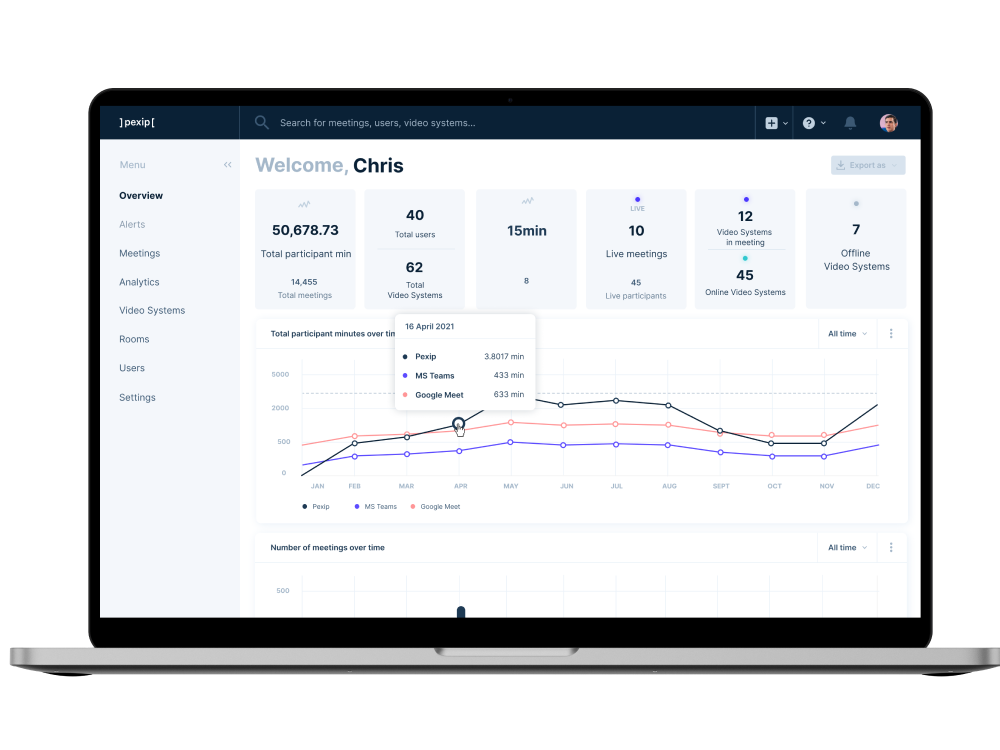
Get more with Poly CloudConnect
Why Poly chose Pexip
Interoperable
Use any video conferencing device to join any meeting.
Flexible
An always-up-to date and customizable platform.
Trusted
Certified, compliant, and secure-by-design platform for every need.
How to migrate to CloudConnect?
Migration from RealConnect to CloudConnect powered by Pexip requires no direct changes be made on users’ computers. It can easily be conducted by an administrator at their own pace.

Frequently asked questions
Which Poly products are end of life?
Poly is no longer onboarding customers for its CVI service named RealConnect, which is now in maintenance-only mode. The new service is now powered by Pexip under the name CloudConnect.
Poly customers can keep using their Poly personal and in-room devices. However, RealConnect customers will need to migrate to CloudConnect for their meeting interoperability and infrastructure needs moving forward.
Support and service agreements will still remain with Poly.
How much time does it take to transition?
What about my existing meetings?
Users’ calendars, rooms' calendars, and joining capabilities like One-Touch Join are automatically updated.
What about my diagnostics and analytics?
Pexip Control Center (PCC) provides live and historical analytics so you can immediately see issues and troubleshoot on the spot.
You can also use Enhanced Room Management if you have endpoints registered to Pexip.
Can I carry over my current address book contacts?
Do I need to train my employees?
No need to retrain employees. Your users will send and receive meeting invites the same way they always have, and invites can even use your organization’s domain as the calling domain rather than m.poly.com for a more tailored experience.
Users will also join meetings exactly the same way – using the green "Join" button or dialing in from the endpoint.
Your users will immediately recognize the Teams-like layout on their video system, complete with familiar notifications and colors.
Will it work with all my endpoints?
Pexip can also enable One-Touch Join for any meeting across supported Poly and Cisco devices.
What resources will I need?
Poly CloudConnect is a simple and straightforward solution for those who want cloud-based interoperability or infrastructure. Here are the types of resources you will need to be involved.
- UC / VTC Administrator
- DNS Admin
- Firewall Admin
- O365 Global Admin (Microsoft Teams Interop)
- Exchange Admin (One-Touch-Join)
- Google Admin (Google Meet Interop
How do I get started?
Protect your Poly investments
Keep your Poly video systems. Give users a modern, certified, and trusted meeting experience. Continue your business relationship with HP Poly. Powered by Pexip.
This form could not be displayed because of your browser’s settings. Please adjust your browser’s privacy controls to allow embedded forms, or try opening this page in a different browser.
Follow the instructions for your browser to fix the problem:
